Sell tickets for your webinar, web conference or online event

Ticketebo makes selling tickets online easy for your next webinar, web conference, online workshop or virtual event
Given the current worldwide COVID-19 pandemic situation, focus for event organisers has shifted to exploring the delivery of events virtually rather than in person. In many ways selling tickets to a virtual event mirrors that of selling tickets to a physical event, just with the patron now invested in viewing the content online. Moreover there are plenty of added benefits to running your events virtually: you will no longer be restricted to selling tickets up to the venue's capacity; the geographic reach of your potential attendee base immediately increases as travel time & costs are removed from the ticket purchase decision; and with no expensive venue hire to consider, your event can also now be delivered at a fraction of the cost!
Setting up your webinar or virtual event
In its simplest form a webinar is a live streamed video where a keynote speaker, or group of speakers, deliver a presentation to a large audience who participate using interactive tools (Powerpoint presentations, Videos, Polls, Q&A etc). Webinar platforms typically offer pre-registrations for events but do not directly provide for the sale of tickets – this is where Ticketebo comes in! We enable the sale of tickets for your virtual event and then your webinar platform partner seamlessly delivers your content to your attendees
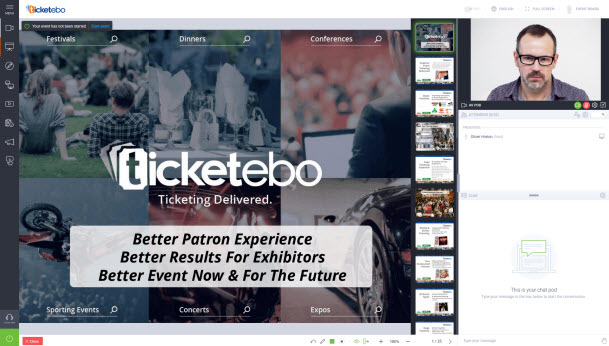
Delivering web conferencing and webinar ticketing
Ticketebo assists you to sell tickets for your virtual event, and will work with your preferred choice of webinar technology platform partner – whether that be ClickMeeting, Zoom, Demio, GoToMeeting, or many many others. For a review of webinar platform providers and other great tools for virtual meetings, this article may be of benefit.
We strongly recommend choosing a provider (such as Demio or ClickMeeting) which only allows a single browser to be utilised per attendee (Demio) or delivers a unique password/token per paid patron (ClickMeeting) – thereby ensuring only your paid up attendees enjoy your event.
Resources to get you presenting online like a Pro!
Here are some great articles you may wish to read and download before delivering your 1st virtual event:
Guide: 20 Tips for Webinar Presenters
10 Webinar / Webcast Best Practices
ClickMeeting’s Guide: “How to Look & Sound Professional in your Webinar”
Getting Started
Its easy to get started. Register to use Ticketebo and our client services team will be in contact with you immediately to get you off and running and selling tickets to your virtual event in under a day! Click Here to get started
For more information about Ticketebo's support for Virtual Events and Webinars, please get in touch with us on 1800 381 939 or via our Contact Us page
